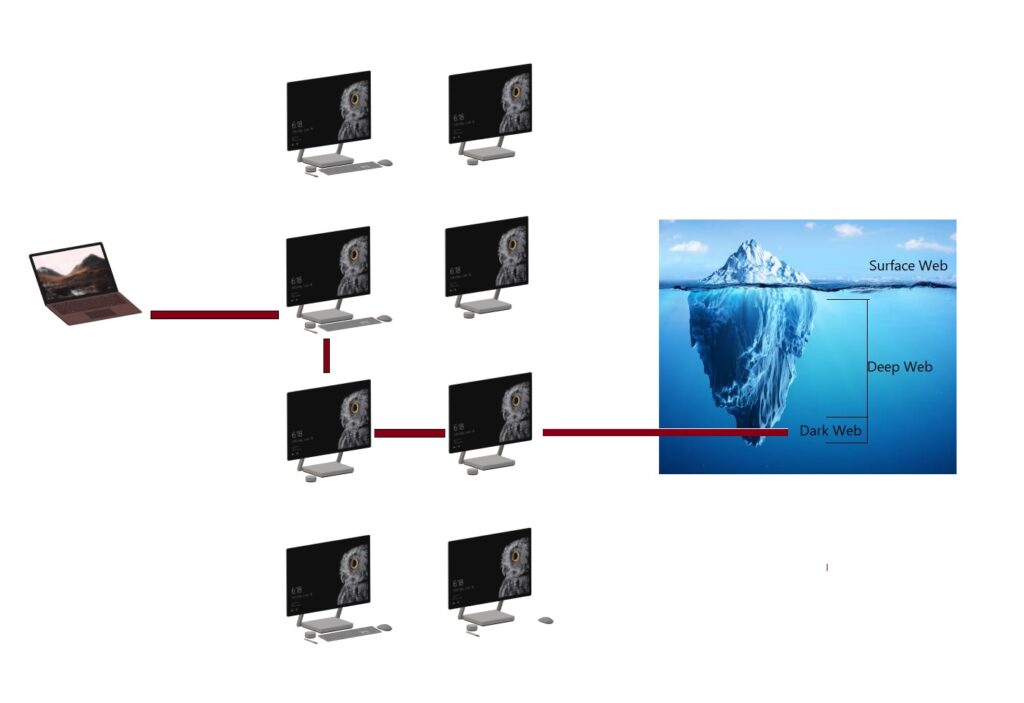
First of all let’s show the differences between the part of the internet that can be indexed by traditional search engines and easily accessible from the internet and the whole other “hidden” part.
The entire web is divided into the following parts:
Surface Web: it is the part of the web that is easily accessible to everyone because it is indexed by traditional search engines. But it is also the smallest part of the web. In fact it includes approximately 5% of all the information present.
Deep Web: this part represents approximately 90% of all the information on the internet and includes that which cannot be indexed by search engines.
Dark Web: the rest of the information is contained in the darknet which is an overlay network that contains websites that are part of the dark web.
Accessing the dark web is not just like opening any browser and starting to browse like everyone normally does. To access it, you need to use specific software designed to maintain anonymity.
In fact, here you can find sites that host illegal activities. This makes us understand how important anonymity is in this contest. In addition to illegal activities, the dark web is also used for “legitimate” purposes such as circumventing censorship in those States where it still exists.
To access the dark web, the best known browser is TOR.
How does TOR guarantee privacy? It routes your traffic through other servers on the TOR network (called relays). The last relay will send the traffic into the public network.
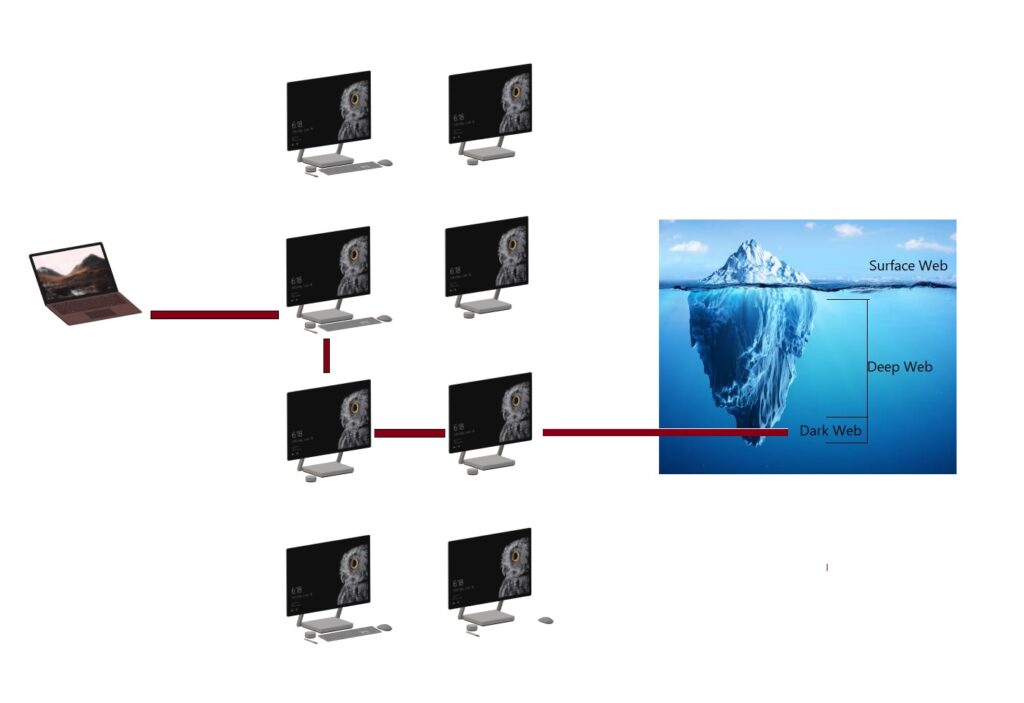
This overlay network is called Darknet.
How to install and use TOR Browser
First we need to install TOR Browser from this link. Here you will find the version for Windows, for MacOS, for Linux and also for Android.
Once the program/app has been downloaded and installed, open it and the following screen will appear:
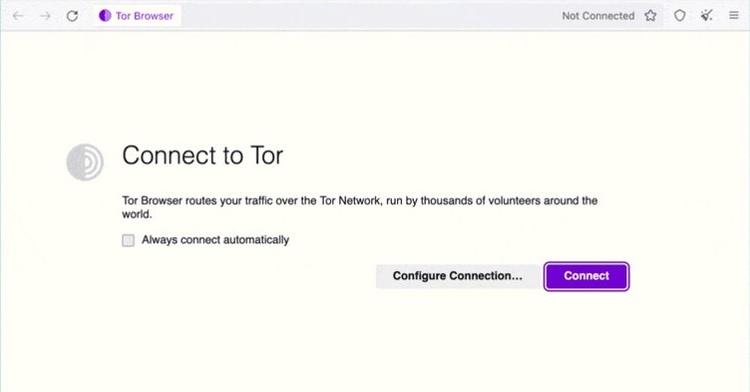
Then click on Connect and wait. Once connected, you can browse the Dark Web.
Dark Web search engines
The most popular search engines on the Dark Web are the following:
As you can see, Dark Web sites, in the link, have letters and numbers, instead of names, that are not easy to remember and end in .onion. Onion because the Dark Web network resembles the layers of an onion.
Very important: what to do and not to do when browsing the Dark Web
- Don’t do illegal activity (browsing the Dark Web is not illegal but, if you want, here you can do things that are against the law)
- Avoid downloading files
- Don’t click on suspicious links
- Don’t give out personal information
- Don’t shop online
- Always use a VPN
Said that, I would like to point out that this article is for informational purposes only.